You have no items to compare.
Welcome to Power Supplies Online!
Guide to Product Selection
To assist you in making the right purchase we have created guides on some of the most frequently asked questions. If you can't find the answer to your question here then contact us and we will be glad to help.
- Which DC Connector?
- Identify the Adapter you Need
- Connecting your DC Connector
- Do I need a Linear or Switching Power Supply?
- PC Power Supply Selection
- Voltage Converter Guide
- Which Charger is right for you?
Which DC Connector?
Just looking at the plug on your product can be misleading as they come in different shapes and sizes that differ by only mm and may be hard to differentiate between.
The most common connector used is a hollow plug or "barrel" connector. You will need to check if your connector has a centre pin, the length of the part that is inserted your equipment may be different, the inner and outer diameter's may be different and the connection of the inner and outer may be different.
Your equipment and/or existing power supply should identify the polarity that is required by using an illustration. An example can be seen here.

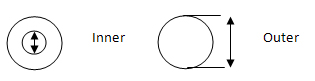
If your product is fitted with a more distinguishable connector, such as a din connector, where this is a set shape and number of pins you will have to determine the pin assignment as they can be wired up/connected differently from power supply to power supply.
We endeavour to provide full connector details for all of our products on the data pages and where possible advise you of their compliance with certain equipment i.e. laptops, routers and kvm extenders. Should the data not be there please contact us using the e-mail form or telephone number provided for assistance.
Identify the Adapter you Need
The ratings label for your equipment and/or the user manual should provide you with the data required to select the best power supply for your requirements.
Example of the information required to enable us to suggest a suitable laptop power supply is shown below with an image of the Laptop Ratings Label. The same applies to most other electrical equipment in that we will require the Output Volts & Amps to be able to recommend a product of suitable power.
Laptop Manufacturer: Acer
Model Number: Aspire 1680
Output Power: 19V, 3.42A

Connector/Plug
Just looking at the plug on your product can be misleading as they come in different shapes and sizes that differ by only mm and may be hard to differentiate between.
The most common connector used is a hollow plug or "barrel" connector. You will need to check if your connector has a centre pin, the length of the part that is inserted your equipment may be different, the inner and outer diameter's may be different and the connection of the inner and outer may be different.
If your product is fitted with a more distinguishable connector, such as a din connector, where this is a set shape and number of pins you will have to determine the pin assignment as they can be wired up/connected differently from power supply to power supply.
We endeavour to provide full connector details for all of our products on the data pages and where possible advise you of their compliance with certain equipment i.e. laptops, routers and kvm extenders. Should the data not be there please contact us using the e-mail form or telephone number provided for assistance.
Output Power
If your equipment states that it requires 19V 3.42A DC output, this does not necessarily mean that you must find a power supply that has exactly the same output specifications as this, or your original adapter. As long as the adapter you select fits within the power requirements i.e. provides 19V and the Amps are above 3.42A it can provide you with adequate and safe power for the laptop.
When your desired voltage is not offered as an option you can select the closest higher voltage option e.g. 19V supports 19.5V or 19V supports 18.5V as long as the maximum power of the Adapter is not exceeded e.g. volts x amps = watts.
If you are unsure of suitability for your application please contact us using the e-mail form or telephone number provided for assistance.
Connecting your DC Connector
We supply two different types of multi tip connector that allow you to select the most appropriate plug and set it to a centre positive or negative connection. Note: Always connect the output plug before you connect to mains power!
Your equipment and/or existing power supply should identify the polarity that is required by using an illustration. An example can be seen here.

Connector Type 1
Markings on the plug and on the socket enable you to select the appropriate connection quickly and easily.

Select the connector that you require and line up the required polarity side arrow with the arrow on the socket.

Note: N93AA (SP2001GS/7MC) does not have the option of polarity connection it is set as default with a centre negative polarity.
Connector Type 2
Select the connector that you require and line up the required polarity side symbol with the "+" on the socket. i.e. if you require a centre or tip(for jack plugs) positive connection line up the two "+" symbols.

We also offer intelligent power supplies, from PowerStar, which automatically set the output voltage and connector polarity, based on the tip that is connected. These come with a din style connection and can only be connected the one way. Note: Always connect the output plug before you connect to mains power!
Do I need a Linear or Switching Power Supply?
Suitability is down to your application; below we detail the differences between linear and switched mode to enable you to make the best decision for your particular equipment and environment.
Identify Common Symbols
 |
AC-DC Symbol – commonly used between V and A on the output line |
 |
AC Symbol – commonly seen after the input voltage |
 |
Limited Power Source – will only give out the amps required & related to switching power supplies |
Linear
Linear power supplies are generally designed using a step down transformer, they can simply be used to reduce the voltage to a lower AC voltage, or more commonly the AC voltage is rectified to provide a DC voltage, which could be unregulated or regulated depending on the application requirements.
Unregulated power supplies have an output that varies with the input and load.
Regulated power supplies have a stable output voltage under varying load and input conditions.
Linear power supplies tend to be large in both size and weight and struggle to disperse heat due to the inefficiency of the transformer. The component count however is very small which has the potential to provide higher reliability and lower cost.
Linear power supplies are very popular in audio applications due to the lack of electrical noise (RFI).
Switch Mode
A switch mode power supply also referred to as "SMPS" or "switchers" is different from linear power supplies. The technology involved is far superior to that of a linear, and utilises high frequency components. This results in a more compact and lightweight power supply.
The advanced design coupled with high quality components produce a power supply that has the ability to offer a wider input voltage range (90VAC to 264VAC). This also allows for stable regulation with rapidly changing loads, this makes a SMPS the ideal power source for international applications with variable loads.
PC Power Supply Selection
The wires used on your pc power supply are colour coded and teamed with industry standardised connectors (so that it is difficult to connect the wrong ones to the wrong location) it is possible for you the consumer to choose a replacement pc power supply from multiple sources. There are no specific requirements for output wire harness lengths you just need to ensure they are long enough to connect without tension but not so long as to interfere with airflow and electrical connections.
Note: DC harnesses are measured from the power supply chassis to the wire side of the connector or wire side of connector to wire side of connector for daisy chained connections.
The PC power supply you require will vary depending on your system configuration therefore the information provided below is intended solely to support our users in identifying the pc power supply within their equipment.
It is important that you choose the correct power supply Wattage and form factor for your application otherwise the unit may not fit into your application or will not be able to provide the power needed for all of the PC elements.
PC Power Supply Wattage
The wattage you require from your power supply will depend upon the amount of slots on your motherboard that are in use, the type of processors, amount of memory, graphics utility and other devices that are connected to your computer.
The power consumption values of some PC components can be common but it is always best to obtain this information yourself from your PC manual and peripheral manuals or by running a PC profiler such as Belarc Advisor™ to ensure you do not over look anything.
Note: If your PC and connected devices require 300W in power you will require a power supply over 300W as a power supply should not be loaded to 100% of its capacity.
PC Form Factors
| Form Factor |
Dimensions |
Example Products |
| ATX PC Power Supply |
140 x 150 x 86mm |
370W ATX12V PC Power Supply |
| NLX PC Power Supply |
140 x 150 x 86mm |
200W ATX NLX Power Supply |
| SFX/Micro PC Power Supply | 125 x 100 x 50mm | |
| 125 x 100 x 63.5mm (excl. fan) |
150W MicroATX PC Power Supply | |
| 100 x 125 x 63.5mm (excl. fan) |
||
| 125 x 100 x 63.5mm | 200W Micro ATX PC Power Supply | |
| Flex PC Power Supply | 150 x 81.5 x 40.5mm | 220W Flex ATX PC Power Supply |
| PS3 PC Power Supply | 101.4 x 150 x 86mm |
More detailed information on PC power supply selection and form factors can be found at www.intel.com and www.formfactors.org
Voltage Converter Guide
Are you travelling over the pond? Taking all but the kitchen sink with you? You might not be aware but countries like the USA, Canada, Caribbean and some areas of South America use different mains AC voltages to us here in the UK. Their mains supply runs off of 100-110VAC, much smaller than our 200-240VAC. If you are planning on using some of our appliances in another country, you will need to start looking for a voltage converter.
Be on the look out no further, here at Power Supplies Online we stock voltage converters that are easy to use and ready to go when you are. Known by many different names, including 230-110V transformer, UK to US transformer, ac-ac transformer & AC voltage changers, voltage converters are a vital part of your luggage for travelling away from home, allowing you to plug your appliances in to the transformer to keep them powered to the right voltage.
To help you further we have generated a guide to choosing the right voltage converter for you and a drop down guide to the world’s voltages and even included their plug types to ease any confusion you may have about where you are going, this guide can be found here.
The Power Supplies Online range of Step Up and Step Down voltage converters are ideally suited to small portable electronic equipment.
They are not intended for use with:
- Fridges
- Microwave Ovens
- Hair driers
- Hair rollers
- Irons or any other AC power equipment that is used to provide heat.
The following examples are intended for guidance only; if you are in any doubt as to the suitability of this product for your application, please take guidance from a qualified electrician
The converters are rated at the following Power (Step Up 100 & 300VA; Step Down 45, 100 & 300VA)
Always choose a converter that is capable of providing more VA than the appliance requires!!
The VA for an intended application can be easily calculated to assist in the correct selection of the most suitable voltage converter for a given application,
For example:
To run a simple UK domestic light bulb in the USA you would need to calculate the following:
A typical 240 VAC domestic light bulb is rated at 40W, 60W or 100W, from these figures and knowing the AC voltage it is possible to calculate the AC current that is consumed when the light is illuminated
240VAC ÷ 40W = 0.166 amps
0.166A x 240 VAC = 39.94VA
This would mean that a 45VA STEP UP voltage converter would be required
(As a simple comparison this W (watt) figure can be interrelated as VA)
To run a 40W USA lamp in the UK then the following calculation would be used:
110VAC (USA mains Voltage) ÷ 40W = 0.364A
110VAC x 0.364A = 39.99 VA
Again a 45VA converter would be required but this time it would be a STEP DOWN
As is often the case the Watts are not always shown instead the current consumed by the device is stated, to calculate the VA the following calculation would be used:
Input Voltage to appliance 240 Vac
Rated input current 0.8 amps
VA is calculated as follows
240 x 0.8 = 192 VA
This requirement would require a minimum of 200VA either Step Up or Step Down dependant of origin of device and intended country of operation.
Warning!
If you are unsure about the operating requirements of any equipment then please seek the advice of a qualified electrician.
An internal "one shot" thermal fuse protects the converter; this fuse cannot be replaced on any of the units and it will only activate in the case of over current operation or high operating ambient.
Units returned for replacement that are found to have failed due to the fuse failing will not be subject to any warranty claim.
PowerSupplies Online will not be responsible for damage to any equipment that is operated from these devices.
Have a look at our voltage converters and benefit from fast delivery and free UK postage on orders over £40.
Battery Charging Guide – Which Charger is right for you?
Which Charger is right for you?
Sealed Lead Acid
When selecting a Sealed Lead Acid Battery Charger there are a few questions that should be answered before your choice is made:
1) Do you require Constant Voltage (trickle) or Controlled Variable Voltage (multi stage) charging?
a) Trickle charging is recommended when the battery is to be used in low duty cycle or standby applications
b) Multi stage charging is recommended when the battery is used for 'cyclic' use (regular discharging).
2) Now that you have decided by which method you will be charging your battery, what is the correct rate (current) of charge?
The type of application will also have to be considered when making this choice, if the battery is to be used in low duty/standby applications then fast charging times would generally not be required. However for cyclic applications (regular discharge) a higher charger rate (current) will reduce the charging time.
A maximum charge rate (current) must not exceed 0.25 of the battery rated capacity.
E.g. 4Ah battery max charge rate = 1A.
NiCd/NiMH
There are 3 common types of NiCd/NiMH charger:
Trickle Charger
These chargers are the most basic type and supply a low power continuous charge to the battery. They are low power because there is no automatic cut off. Typical charge current for AA batteries should be around 120 to 150mA to avoid any overcharging when left on charge for a long period. Unfortunately, some manufacturers allow too higher charge current (>150mA) and this can reduce the life of the cells.
Charging time is calculated as follows: -
E.g.
1200mAh cells
120mA charging current
= 10 hours x discharge factor of 1.4
= Total charge time for 4 x 1200mAh cells of 14 hours.
Note: NiMh batteries gradually discharge themselves even without use. Therefore the battery is losing some charge, even whilst charge is being put in. We use a multiplying factor to allow for this discharge during charge time, typically 1.4 for a slow charge, and 1.2 for quicker chargers.
Timer Controlled Chargers
These chargers have an automatic pre-set timer which is set according to the capacity of the batteries the charger is intended to charge, and the fast charging current of the charger. When the pre-set time is reached, the charger switches from fast charge to a slow top-up or trickle charge. This trickle charge will keep the battery topped up against the gradual discharge mentioned above. Because there is an automatic switch to trickle charge, the charger can charge the batteries with a more powerful current initially, without the risk of overcharging. Typical fast charging current for a timer controlled charger is 220 - 300mA.
E.g.
1800mAh cells
240mA charging current
= 7.5 hours x discharge factor of 1.2
= Total charge time for 4 x 1800mAh cells of 9 hours.
The timer would therefore be pre-set at 9 hours, after which time the charge current would automatically switch over to trickle charge.
Problems that can arise with this type of timer charger:
A. If the cells are not fully discharged before recharging and perhaps require only 4 hours to reach full charge, the timer will still not switch over to trickle charge until 9 hours. Thus allowing for the possibility of some overcharging.
B. Very often users upgrade the capacity of their batteries, compared to the batteries that were originally supplied with the charger. E.g. The charger in the example above with a charging current of 240mA would need 12 hours to charge 2400mAh batteries. However, this charger would automatically switch to trickle charge after only 9 hours, so the batteries would never become fully charged. This can be critical in high power applications such as digital cameras. The user may only achieve the same performance from the new higher power batteries as from the original batteries because of the limited capabilities of the charger.
C. If lower capacity batteries are inserted than those originally supplied with the charger, there may be some risk of overcharging as the timer would be set for a longer period of time than actually required.
Microprocessor Controlled Chargers
Often referred to as "intelligent" chargers these chargers rely on a technology known as "negative delta peak." The microprocessor monitors each individual battery, effectively measuring its state of charge. The charger automatically switches over to trickle charge when it has determined that the battery has reached full charge. Some manufacturers use a technique whereby 2 or 4 cells have to be charged at one time.
This does not allow optimum charge of each cell if one cell has a different charge status from another when charged at the same time. Individual charging circuits are the best types.
Batteries of varying capacities and state of charge / discharge can therefore be put in the charger, safe in the knowledge that the battery will be charged to full capacity with no danger of overcharging. As there is no danger of overcharging much more powerful charging currents can be used, typically 650mA - 1,750mA.
E.g.
2200mAh cells
1750mA charging current
= 1.25 hours x discharge factor of 1.2
= Total charge time for 4 x 2200mAh cells of 1.5 hours.
The ANSMANN DigiCam Traveller, Energy Series and DigiSpeed Series Chargers are all examples of Microprocessor Controlled "Intelligent" chargers. All have individual charging circuits to monitor the charging status of each inserted cell.

